How To Develop A Chat App Like Whatsapp
When was the last time you used your phone to send an app? It’s been found that 97% of the world’s population has sent a text at least once in their life, with the average person sending up to 14 texts a day, straight from their phones or through a chat application like Whatsapp.
A further 75% of the mobile users prefer instant messaging apps for communication over more traditional modes of communication, such as email. So it’s no dramatization to say that instant chat based messaging has indeed, taken over the industry, and is only set to increase. As of 2016, Whatsapp currently boasts a user base of 1,2 billion, making it the most popular messaging application in the world next to Facebook IM and WeChat.
Real time instant messaging applications are distinguished by their real time delivery of messages and multimedia between two users, and its of no surprise and investors and developers seek to replicate Whatsapp’s success in their own chat apps. In that spirit, this article will outline the main ways you can equip yourself to successfully create a chat app for iOS or Android, and see your app succeed on the market.
Ideal Features in a Chat App
Whatsapp, at its core, is a messaging service built for smartphones, relying on internet connection or mobile phone data. Cheaper than service provided SMS services, some chat apps operate on low cost subscription models but the most of them are free. Each successful real time chat app has salient features to draw in new users, and it’s this good functionality that rests at the core of a successful chat app.
The number of features your app will host further dictate the cost of your app’s development. Take a good look at the features that make Whatsapp so wildly successful:
- Instant Messaging: This is the basis of your app’s success, and a basic feature of all chat apps. It operates largely through a user’s connection to the internet, and even when they go offline, users are able to receive all the notifications they missed when they go back online. Because all chat apps will host this instant messaging feature, it’s the little additions that count here: the ability to have private or public chats, for instance.Will your app host custom fonts, stickers, and emojis, or a “mute chat” feature for those group chats that never stop buzzing? A scheduling in advance feature could also draw users (e.g. push notification reminders of upcoming birthdays, anniversaries, and holidays). Skype does this to a limited degree, but you can take it further.
- Real Time Connectivity: Linked to the ‘instant’ in instant messaging, real time connectivity is the preferred medium for chat apps, because message delivery happens promptly and immediately, without any distance barriers, making users feel closer to each other.
- Multimedia File Transmission: Users of you chat app are going to love the ability to share various types of multimedia, such as pictures, videos, files, GIFS, and stickers. Maximize efficiency by further allowing a sync service with popular cloud services (e.g. Dropbox, Google Drive, Evernote). This feature does drive up development costs, however.
- Security: This should be another one of your prime concerns, as it’s necessary to keep the data of your users safe and secure from third party infiltration. The concern for private data going public is at an all time high, so be sure to prioritize user security. You can invest in premium encryption technologies to protect messages from third party infiltration (see ChatSecure and CryptoCat).
- Push Notifications: This keeps users active within the app, and keeps them alert pretty much 24/7 about discounts, message alerts, and user’s availability online. Allow users to customize the number of notifications they’d like to receive (e.g. receiving notifications once an hour, every 7 hours, etc.).For android chat development, you can use Firebase Cloud Messaging, and for iOS use can use Firebase or Apple Push Notifications, which is native to the iOS platform. You can further optimize communication between your servers and apps through Sockets and Sockets Streams styled programming.
- Quick search: This makes it easy for users of your chat app to search and track conversations that have taken place long ago. This feature is useful in personal and professional life where details of importance are shared within a conversation, and thus the search feature should be easy to both use and find.
- Group Chats: Your chat app should further allow users to connect with other users through the facilitation of group conversations, where they can also share multimedia files.
- Video and Voice Calling: International video calls were first popularized by Skype, and instant chat messaging takes this immediate form of communication to the next level. Voice and video call features further make your chat app more interactive, putting no limits on the way your users interact and communicate with each other.
- Social Integration: Social media and social lives don’t exist in a vacuum divorced from each other, so why should your app be divorced from other social media apps? Allow users to share posts and content from other apps such as Facebook and Instagram, on your app, to make the most out of information sharing.
Technologies that make Real Time Chat Possible
The two main types of connections used in chat apps are HTTP + Push Notifications and Extensive Messaging and Presence Protocol (XMPP) protocols. HTTP + Push Notifications are used more for file sharing apps like Instagram, whereby when you leave a comment the user receives a push-notification, and when the app is reopened it then connects to the app’s server, but it’s a good idea to have a push notifications default built into your app so users are able to receive notifications of new messages.
Potential technologies
Erlang: This is the main programming language on which the massively popular chat apps Whatsapp and WeChat are built from. It’s a general purpose, garbage collector program that enables instant messaging apps to be so useful and intuitive to their users needs. Your server can be built from Erlang, but PHP and Java are also good alternative options.
YAWS: Manage your multimedia with YAWS, a high-performance web server developed for apps with high loads of dynamic content streaming in and out.
Extensible Messaging and Presence Protocol Servers: Having an XMPP server eliminates the need for multiple client servers for information exchange, allowing the app to scan the user’s contact book to built a contact list useable within your app. It’s the standardized form of Jabber, an open standard based protocol that’s been used to create Facebook Messenger, WeChat, Whatsapp, and the rest.
Mnesia DB: This is the database that will allow you to store messages, files, images, documents, and the rest of the multimedia files that will be running through your app. It’s vital to have a database like this, and Mnesia DB goes above and beyond your need by being able to store any amount of data, just the type of technology you’ll need to create and maintain your chat app.
Development and Cost
The big tasks that go into building chat app include backend development, frontend and web app, design, native platforms, and quality assurance.
Having thus listened essential chat app features, the approximate starting costs for Chat App development is can range from anywhere between $30,000 to $55,000, to up to $120,000. These costs are dependent on your team’s hourly rates.
Having thus listened essential chat app features, the approximate starting costs for Chat App development is can range from anywhere between $30,000 to $55,000, to up to $120,000. These costs are dependent on your team’s hourly rates.
The process of building the app itself can take up to 1400 hours by a team of experienced developers (integrating a messaging functionality can take up to 150 man hours on its own, and multimedia transmission taking a bare minimum of 100 hours, for example).
The hours and associated costs of your chat app will be dependent on the inclusivity of your apps features, including user registration, address book information and integration, message exchanging and message notification, multimedia tile transmissions, group chat features, location sharing, user status/profile, the ability to search users and chats, as well as the ability to host video calling.
Conclusion
These are some of the specifics you’ll need to develop a WhatsApp like Chat App. Whatsapp may run the market but there’s still space for your chat app to thrive, once you understand what particular feature your app hosts that Whatsapp doesn’t. That difference is what will make your app stand out from the rest and hook people onto using your app.
From the bottom up, the process may seem complicated, especially if you lack the high tech skill required to architect, develop, and maintain your app on front end platforms. You’ll want a team that explores all possibilities, and leaves no stone unturned for your business and development needs; a team that helps to investigates all your business needs and future aspirations to enable your app to bloom into its fullest potential.
-------------------------Sandeep Gupta---------------------------------
-------------------------Sandeep Gupta---------------------------------


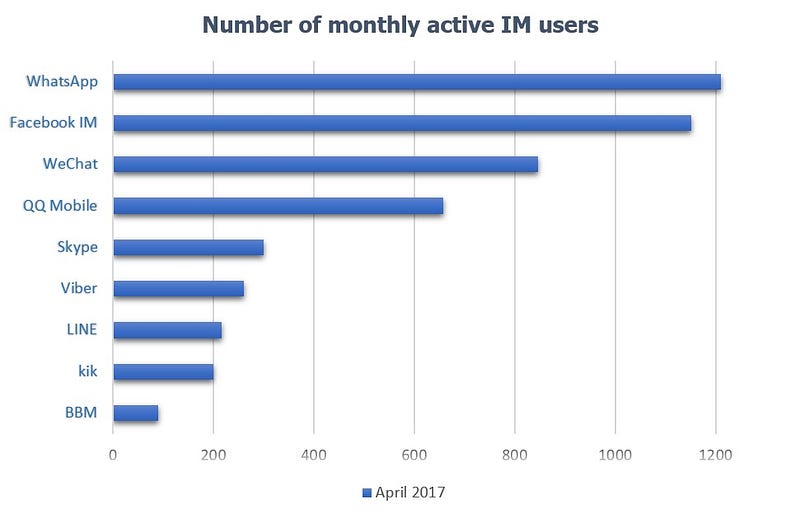





0 Comments